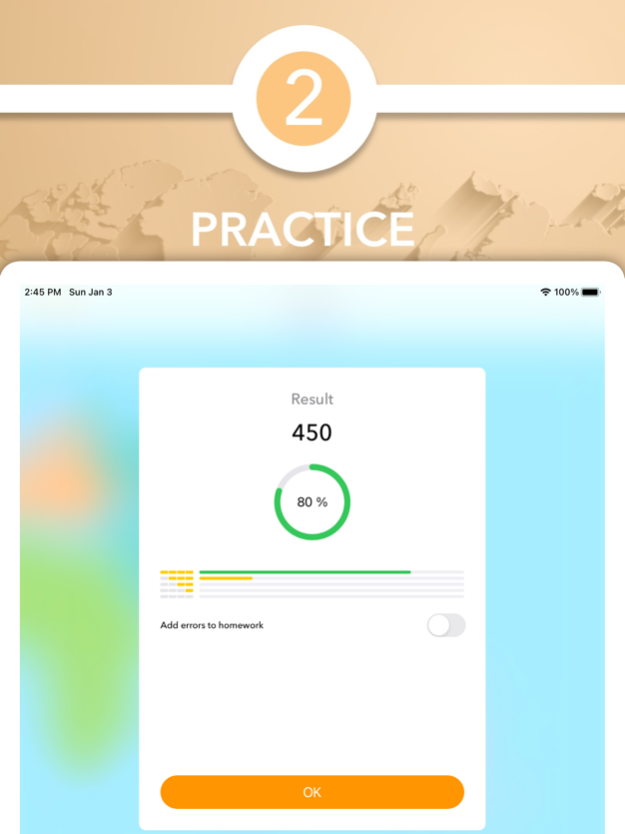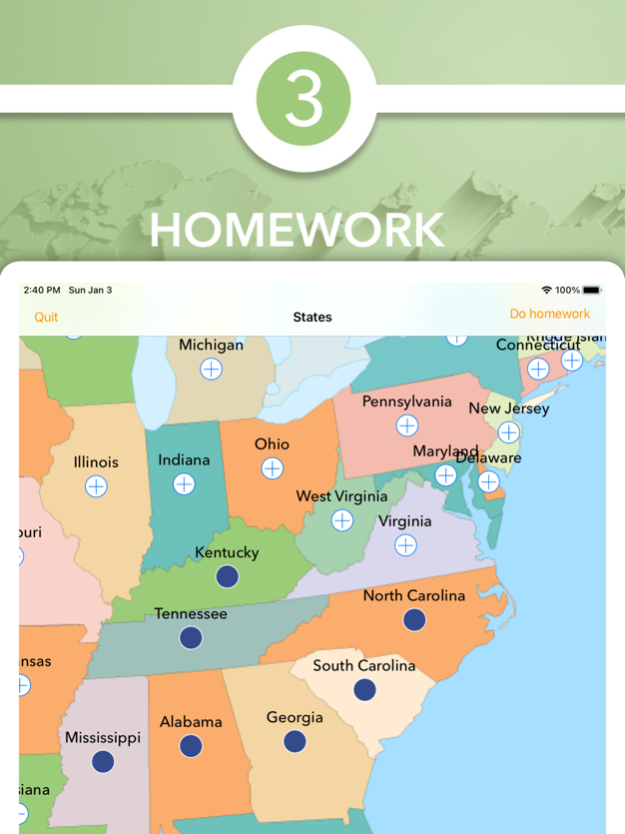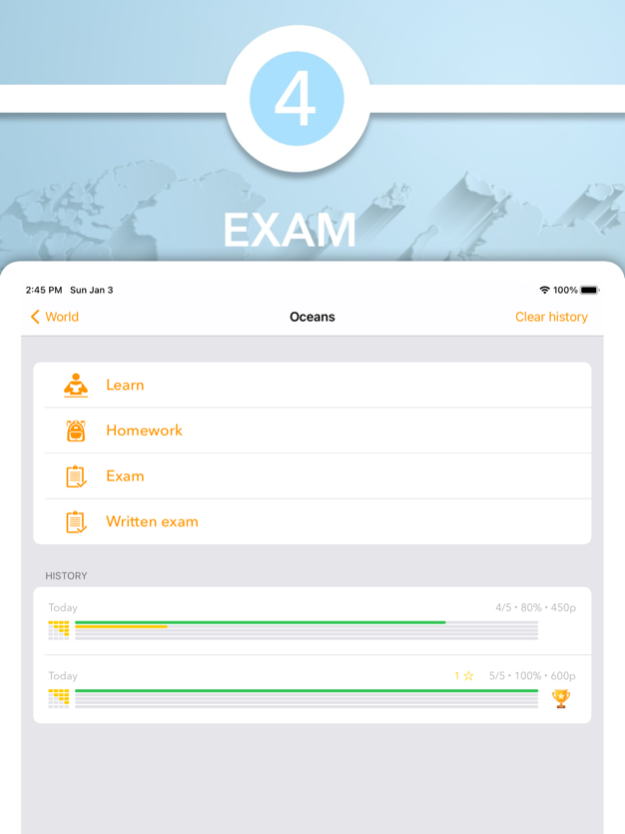My Geography 3.10
Continue to app
Paid Version
Publisher Description
The simplest and the fastest way to learn geography. Use the unique homework mode to accelerate your learning. Why not get started right away?
Maps included:
----------------------------
* USA
Capitals
States
States nicknames
State flags
Cities
* Europe
Countries
Capitals
Flags
Major rivers
* North America
Countries
Flags
* South America
Countries
Capitals
Flags
* Asia
Countries
Capitals
Flags
* Africa
Countries
Capitals
Flags
* World
Oceans
Seas
* Australia
States
Territories
Cities
* England
Counties
* China
Regions
* Canada
Provinces/Territories
Capitals
Coat of arms
Cities
Lakes and rivers
* Mexico
States
* France
Cities
Regions
Departements
* Germany
Bundesländer
Hauptstädten
Landeswappen
* Spain
Provinces
Regions
This fun and engaging app will teach you geography by letting you touch, pan and zoom all the gorgeous maps from around the world. Much thought and care has been put into the application to be educational but also fun to use.
The app has three modes:
Exam: Here you will be asked to locate and tap on the state, capital, region or country displayed, you get a score based on how many tries it takes you to get it right - Good luck!
Learn/Practice: Here you see the map and learn its content. Hide all regions and tap on each one to reveal it during practice.
Homework: Here you can customize what pars of a map you would like to add to your homework. The homework can then be run with only those regions included. This provides an excellent way of learning fast.
Jun 4, 2021
Version 3.10
Bug fix for crash during written exam
About My Geography
My Geography is a paid app for iOS published in the Kids list of apps, part of Education.
The company that develops My Geography is Tommy Gustavsson. The latest version released by its developer is 3.10.
To install My Geography on your iOS device, just click the green Continue To App button above to start the installation process. The app is listed on our website since 2021-06-04 and was downloaded 9 times. We have already checked if the download link is safe, however for your own protection we recommend that you scan the downloaded app with your antivirus. Your antivirus may detect the My Geography as malware if the download link is broken.
How to install My Geography on your iOS device:
- Click on the Continue To App button on our website. This will redirect you to the App Store.
- Once the My Geography is shown in the iTunes listing of your iOS device, you can start its download and installation. Tap on the GET button to the right of the app to start downloading it.
- If you are not logged-in the iOS appstore app, you'll be prompted for your your Apple ID and/or password.
- After My Geography is downloaded, you'll see an INSTALL button to the right. Tap on it to start the actual installation of the iOS app.
- Once installation is finished you can tap on the OPEN button to start it. Its icon will also be added to your device home screen.